Web Dashboard
The Rekor CarCheck® Web Dashboard provides you with a centralized place to manage and monitor your CarCheck services seamlessly. On this page, you can access crucial details, manage your subscription, and monitor API usage efficiently.
Because Rekor CarCheck can be purchased in conjunction with Rekor Scout®, the page resides within the Rekor Scout Dashboard. For more information about Rekor Scout, please visit our product page or view the Scout Documentation.
Secret Key
Upon logging into the Rekor CarCheck Web Dashboard, you can find your unique secret key. This key is essential for authenticating API requests and ensuring secure communication with the Rekor CarCheck service.
Subscription Plan
Users can easily view their current subscription plan name. In order to adjust your plan, you will need to click on "Billing & Licenses" within the navigation menu.
API Credit Limit
The CarCheck page displays the API credit limit allocated to your account. This information is vital to keep track of your API usage and ensure you stay within the allocated credit limit.
API Usage
The dashboard provides a detailed breakdown of API usage, including the number of requests made and the date of those requests. This section offers valuable insights into how the Rekor CarCheck API is being utilized, enabling users to optimize their usage and monitor performance effectively.
Demo CarCheck
To facilitate testing and exploration, the CarCheck page offers a user-friendly demo feature. You can utilize a drag-and-drop image uploader to test Rekor CarCheck functionalities and responses. This feature allows you to understand the service better before integrating it into your applications.
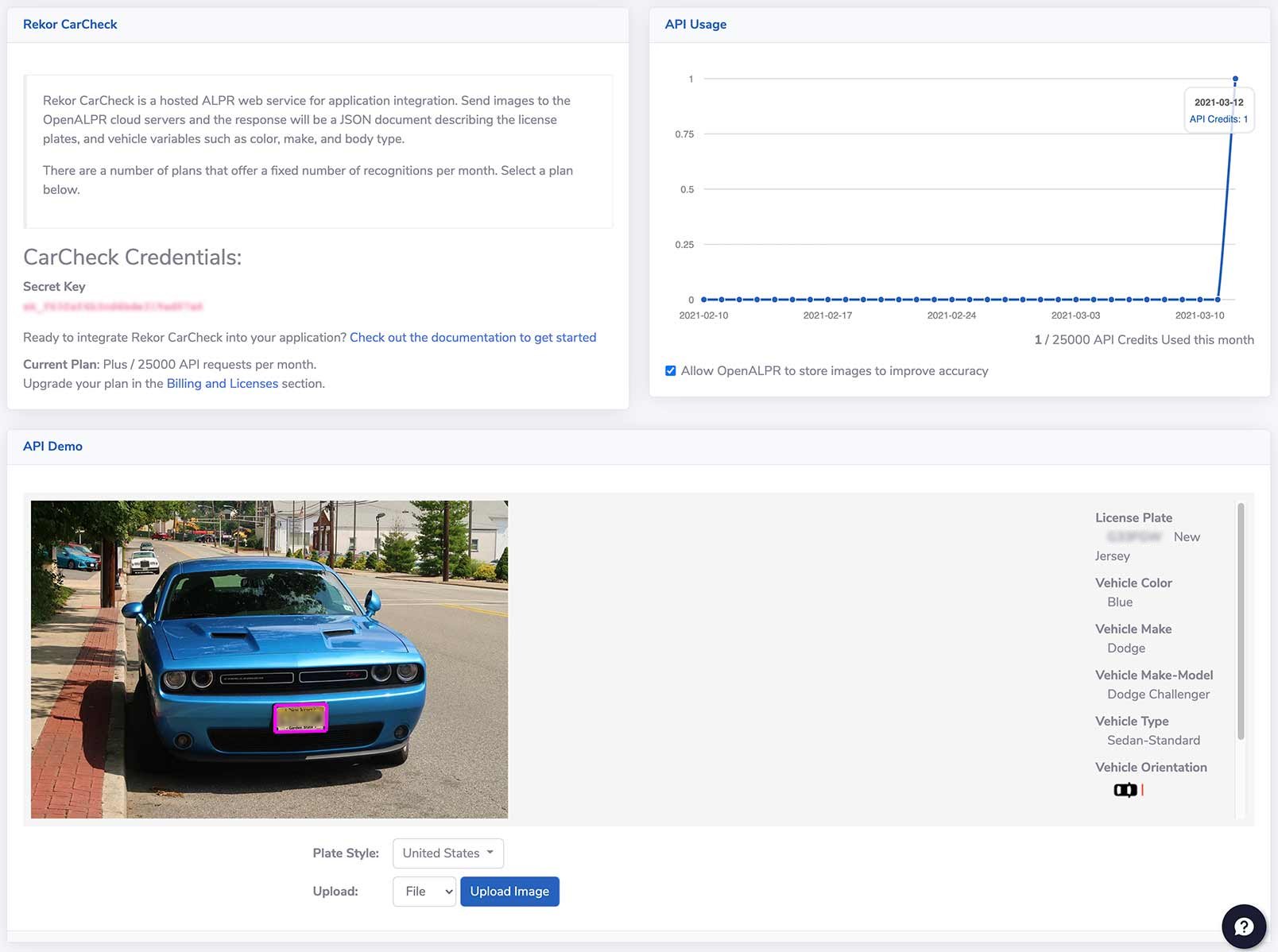
Last updated
Was this helpful?

