Lighting
Adequate lighting is critical for capturing a clear image of a license plate on a moving vehicle. Sometimes this requires the installation of an external illuminator. The amount of lighting required to capture fast-moving objects (without the help of bright sunlight) is often more than you may expect.
Cameras automatically adjust their shutter speed based on the amount of available light. At high noon on a clear, sunny day, the shutter may only open for 1/10000th of a second to capture a video frame. Because there would be so much light in the environment, if the shutter opened for a longer period, the photo would be overexposed. On a dark night, the shutter may remain open for an entire second to draw enough light.
The shutter speed is important because it directly correlates to the sharpness of a moving vehicle. In the example above, if the shutter were to open for 1/10000th of a second, a vehicle traveling 60 mph would move only 1/10th of an inch. This would result in virtually no motion blur on the license plate image. If the shutter were to open for a full second, that same vehicle would travel 88 feet. In the latter case, the license plate would be illegible to a human or computer.
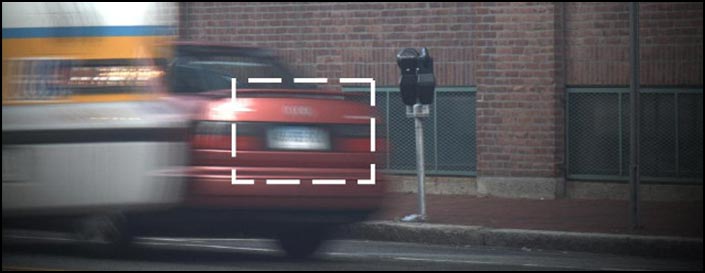
Unfortunately, simply increasing the shutter speed will not improve results. If too little light is available, the image may appear completely black. Instead, you must increase the lighting.
If the camera is day/night capable and has an IR cut filter (to filter out the visible “color” light) you can point an external infrared illuminator in the direction of the vehicle. This has the advantage of being invisible to the naked eye, yet reflective off the plate. The filter will remove the headlights, leaving the dimmer license plate image clearly visible. Alternatively, you can install a spotlight or white LED lights.
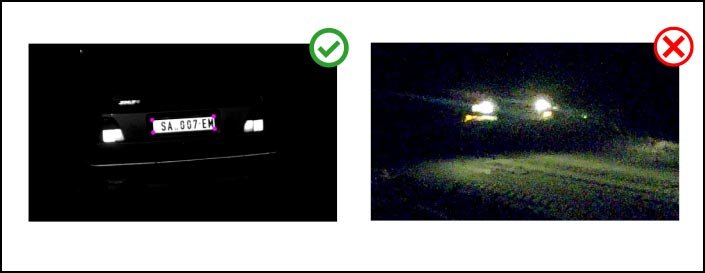
Last updated
Was this helpful?

