Licensed Agents
All licensed agents along with high-level status information are provided on this page.
You can view a License Agent's UID, Version Number, IP Address, Public IP Address, Hostname, any Tags you provided, the number of Cameras connected to the Agent, and the date the Agent was Last Seen.
Additionally, you have the ability to set a camera as Active or Inactive by checking and unchecking the box under Actions.
Lastly, you can delete an Agent by clicking on the Trash Can icon under Actions.
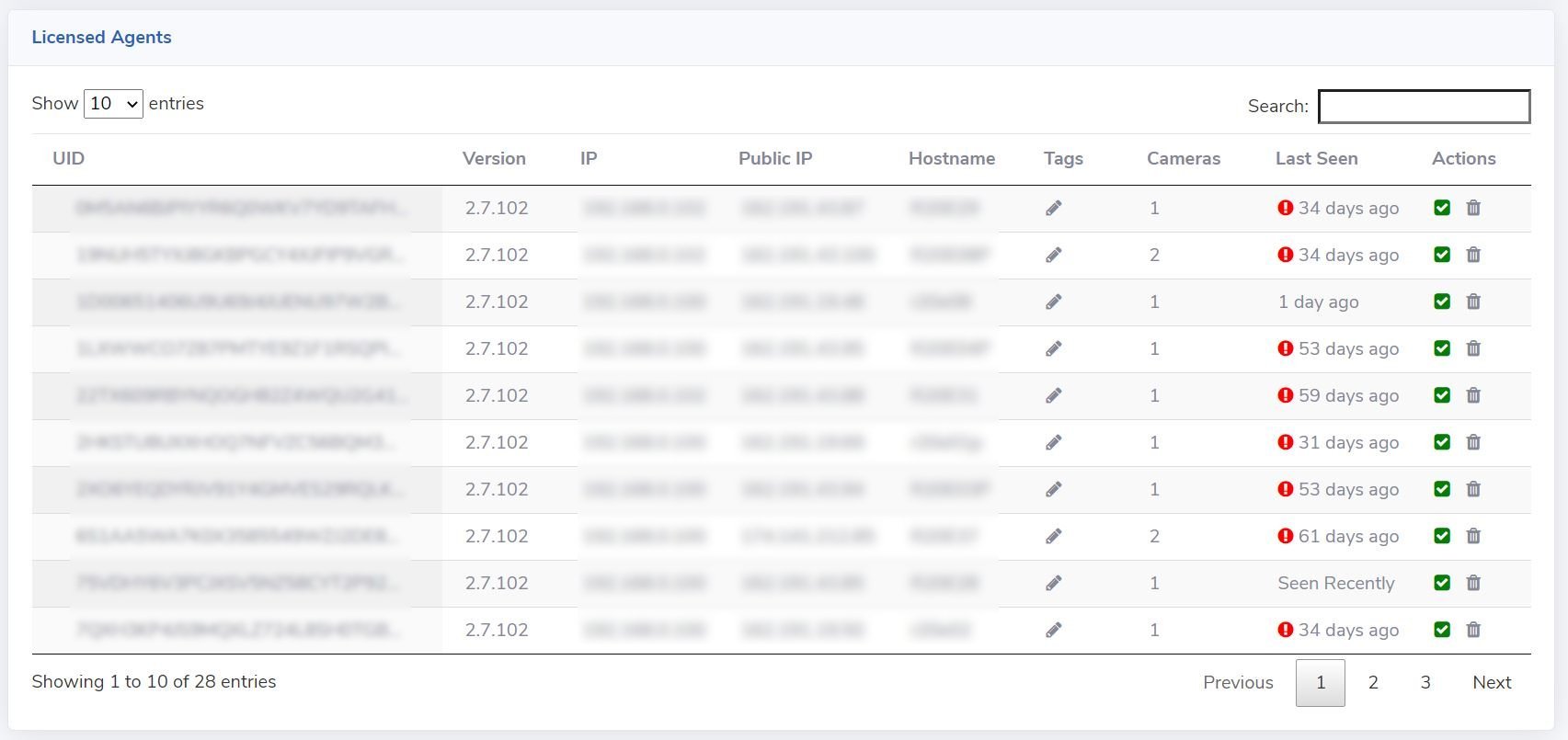
Last updated
Was this helpful?

